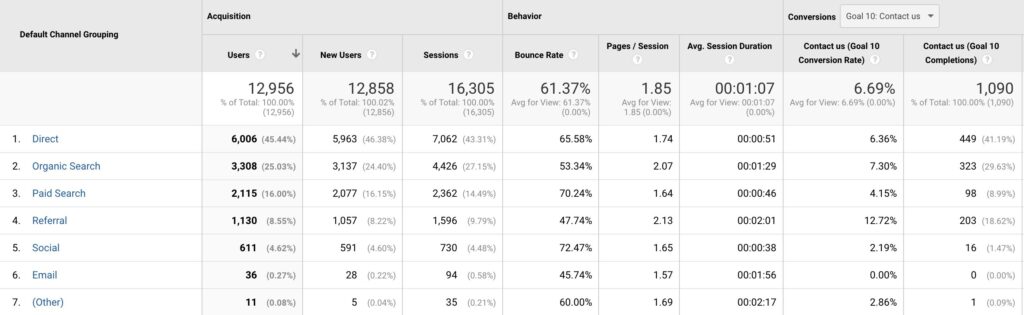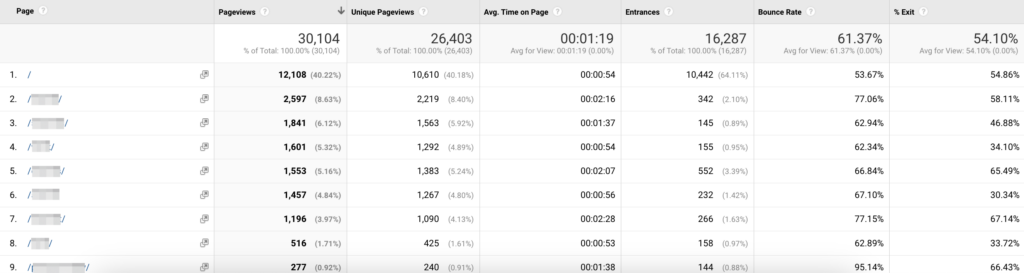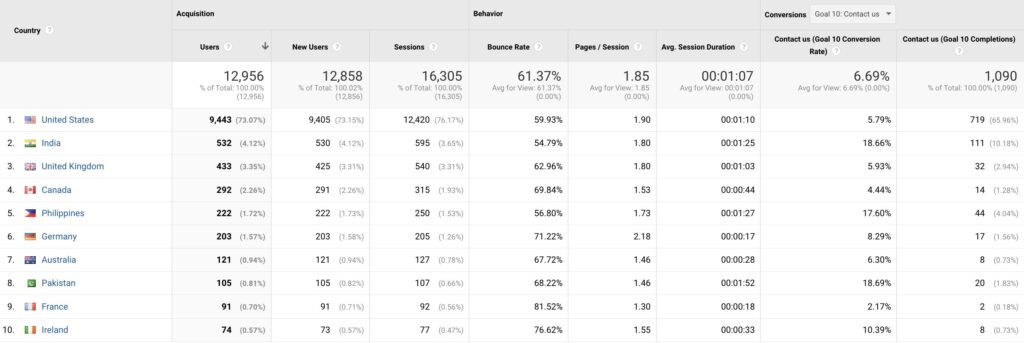PSA
You have 3 days to download your Universal Analytics data before access is shut off on July 1, 2024.
If you have not yet downloaded your historical data, don’t panic. You can quickly back up the most important Google Analytics data that is core to measuring your website’s success for future benchmarking of historical trends.
Here are a few tips:
- Only be concerned with the last 2 years of data. You’ll need this for historical trends.
- Download data by month to Google Sheets or Excel. Take screenshots or PDF exports to capture visualizations, if needed.
- Concern yourself only with the following reports, and assuming you have reliable conversions set up (goals or ecommerce), filter them for only the conversion metrics you want to base future performance on. If you don’t have conversions set up, no worries, your session and user counts are important too!
- Acquisition > Channels: filter for known conversion points that are reliably tracked, generally this will be inquiry form submits or purchases if you have ecommerce enabled.

- Behavior > Site Content > Landing pages (including conversions)

- Behavior > Site Content > All Pages (including conversions)

- Audience > Geo > Location (including conversions)

- Audience > Mobile > Overview (including conversions)

- Acquisition > Channels: filter for known conversion points that are reliably tracked, generally this will be inquiry form submits or purchases if you have ecommerce enabled.
- This process can likely be completed in less than 2 hours.
- Alternatively, you can create Custom Reports for this data by month so you don’t need to change the date range selector for each month.
This data will give you the basics to understand historical improvement as a baseline for future improvements. Just keep in mind that GA4 and Universal Analytics use different data models and your count of users and related metrics may not match exactly, but will be directionally accurate assuming the implementation was set up properly.
Acting quickly can preserve your Universal Analytics data for trend analysis and optimization. If you miss the deadline or are unable to keep your Universal Analytics data for any reason, the next best time to start building and using website data for analysis is today. Begin tracking with Google Analytics 4 (GA4) and ensure your data journey continues seamlessly.
Looking for additional help? Contact us today.